Offer turnkey Google Posts that follow best practices and are ready to be shared by your establishments with their community.
Overview of Google Posts
What is a Google Post?
Google Posts are short, visual publications that an establishment can publish for free on its Google establishment profile. These publications allow establishments to share news, offers, events, and other content with Google users.
Why use Google Posts?
Google Posts help improve the local visibility of your establishments and your Brand. By posting regularly, establishments make their Google establishment profile:
- More dynamic for Google, which sees this as a positive activity signal indicating that the establishment is active and engaged. This helps to maintain or improve ranking in local search results.
- More attractive for internet users who are in an exploration phase and can quickly find useful information (news, events, promotions, information about the products sold or used to deliver a service).
Where do Google Posts appear?
Google Posts appear on the Google establishment profile. Their placement varies depending on the navigation source and the device used:
- On the Google Maps mobile app: Google Posts published in recent days appear in the image gallery displayed by Google at the very top of the profile, ensuring good visibility. All Google Posts also appear in the highlighted “Updates” / “From the owner” section.

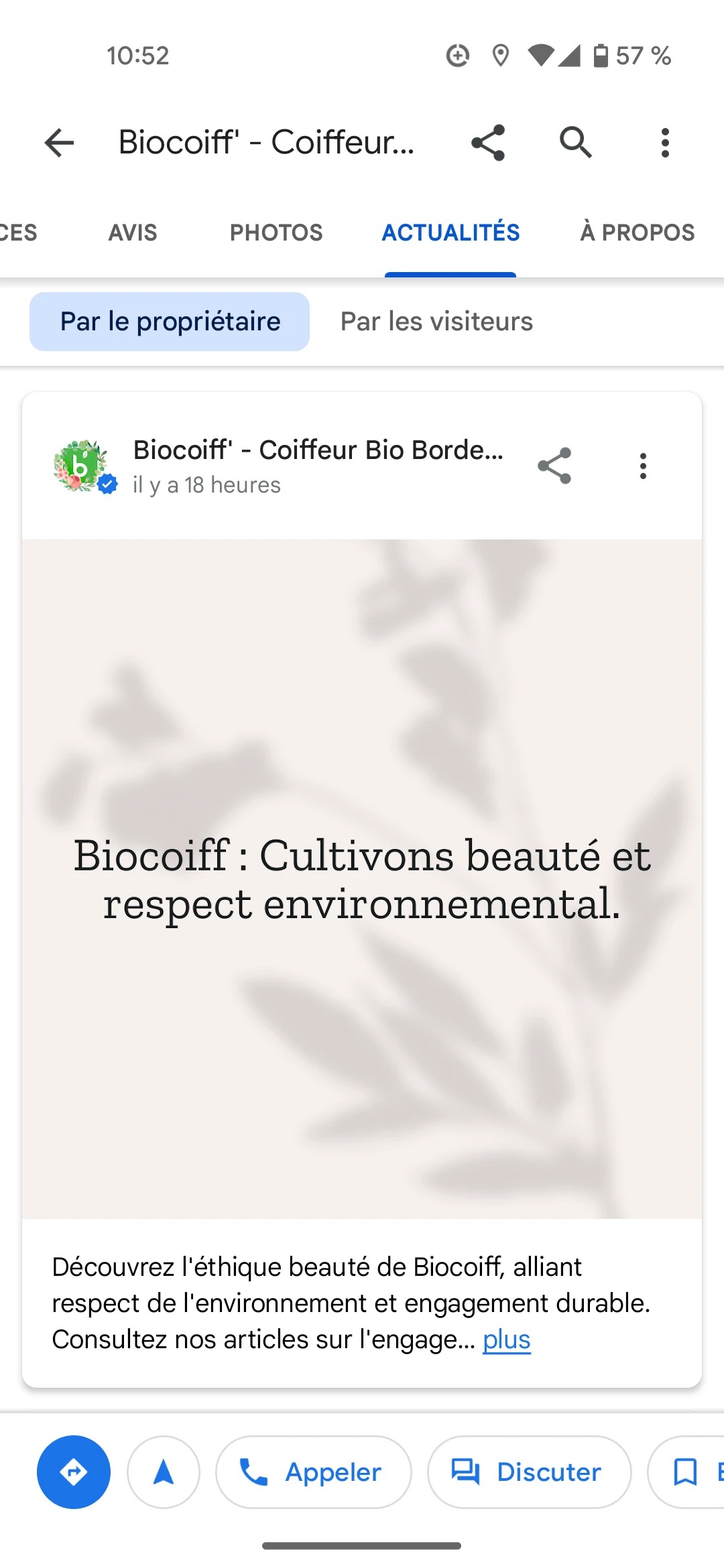
- On a computer via a browser: before “Related searches”, which are the last elements highlighted in the profile
 On a computer in Google Maps: just after the main information on the profile
On a computer in Google Maps: just after the main information on the profile

Overview of Google Posts in the Placeloop platform
What do I need to publish a Google Post in Placeloop?
An image with a minimum size of 250 x 250 pixels, in the following format
- square 1:1. Optimal display for mobile reading
- or vertical 4:5
- or landscape, ideally in 4:3 format with a recommended size of 1200 x 900 pixels and a minimum resolution of 400 px wide and 300 px high. Optimal display for desktop reading
An engaging text between 100 and 300 words. The first 100 characters are important; they must convey the essence of your message or make people want to click to read the rest of the post. As with social networks, feel free to use emojis.
However, be aware that Google may refuse to publish the post to your establishments in some cases. Make sure to:
- NOT insert in the text: any variable for phone number or URL, as Google provides specific CTA buttons for this purpose
- NOT insert in the image: any URL or too much text
- avoid images that are too dark
Note: posts are by default of the News type.
| Information : hashtags are not useful. If you create a Google Post at the same time as a Facebook / Instagram post, remember to adapt the text. |
Was this article helpful?
That’s Great!
Thank you for your feedback
Sorry! We couldn't be helpful
Thank you for your feedback
Feedback sent
We appreciate your effort and will try to fix the article